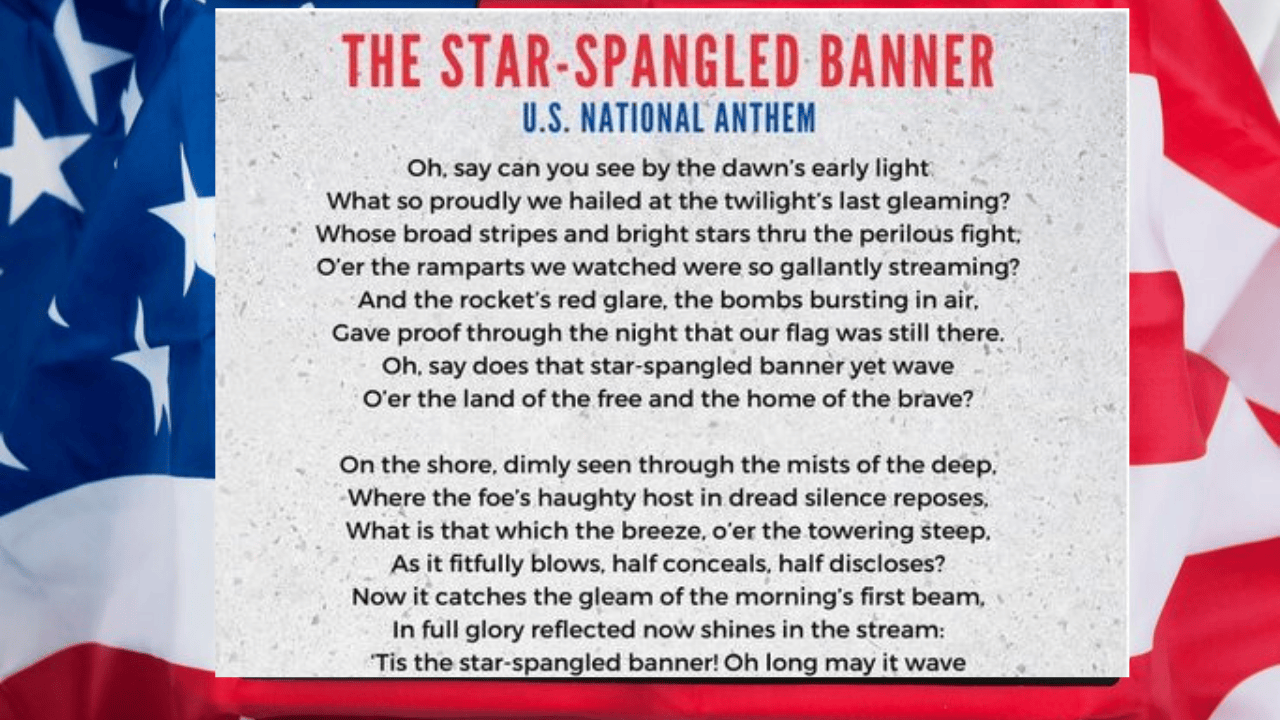BLOGS
How to install python singularity container sandbox

Singularity is a popular containerization platform, especially in high-performance computing (HPC) environments. Unlike Docker, which is more common in cloud settings, Singularity is designed to work well with shared systems like HPC clusters. One powerful feature of Singularity is its ability to create “sandbox” environments—writable containers where you can install, modify, and manage software just like on a traditional system. In this guide, we’ll cover the step-by-step process of installing Python in a Singularity container sandbox. Whether you’re a data scientist, researcher, or developer, this guide will help you build a flexible Python environment using Singularity.
What is a Singularity Sandbox?
Before diving into the installation process, let’s briefly explain what a Singularity sandbox is. A sandbox is a writable version of a Singularity container. Unlike a traditional Singularity image, which is immutable, a sandbox allows you to make changes, install new software, and customize the environment. Once you’re satisfied with your setup, you can convert the sandbox into a read-only container image for deployment.
Why Use Singularity for Python?
Singularity is especially useful for Python developers in environments where root access is restricted, such as shared computing systems. Here are a few reasons why using Singularity to install Python makes sense:
- Portability: Singularity containers can run across different platforms without worrying about compatibility.
- Security: Unlike Docker, Singularity doesn’t require root access, making it safer in shared environments.
- Reproducibility: You can share your Python environment across systems, ensuring consistent results.
Now, let’s move on to the installation steps!
Step-by-Step Guide to Installing Python in a Singularity Sandbox
Step 1: Install Singularity on Your System
Before you can start working with Singularity containers, you need to install the Singularity software on your machine. Singularity is compatible with Linux systems, but if you’re using Windows or macOS, you may need to run it in a virtual machine or use tools like WSL (Windows Subsystem for Linux).
To install Singularity, follow these general steps for Linux:
- Update your system:
bash
sudo apt update && sudo apt upgrade
- Install dependencies: Singularity requires a few dependencies, including development tools and libraries like Go, libseccomp, and squashfs-tools.
bash
sudo apt install -y build-essential libseccomp-dev pkg-config squashfs-tools cryptsetup
- Download and install Go (required for building Singularity):
bash
wget https://dl.google.com/go/go1.17.5.linux-amd64.tar.gz
sudo tar -C /usr/local -xzf go1.17.5.linux-amd64.tar.gz
echo 'export PATH=$PATH:/usr/local/go/bin' >> ~/.bashrc
source ~/.bashrc
- Download and build Singularity:
bash
wget https://github.com/sylabs/singularity/releases/download/v3.8.0/singularity-3.8.0.tar.gz
tar -xzf singularity-3.8.0.tar.gz
cd singularity
./mconfig
make -C ./builddir
sudo make -C ./builddir install
Now, you should have Singularity installed on your system. You can verify the installation with:
singularity --version
Step 2: Create a Singularity Sandbox
Once Singularity is installed, the next step is to create a sandbox. The sandbox will act as a writable environment where you can install Python.
- Pull a base image: Singularity can pull container images from sources like Docker Hub. To start with a clean environment, let’s use a minimal Linux distribution like Ubuntu.
bash
singularity build --sandbox python-sandbox docker://ubuntu:20.04
This command creates a writable sandbox called
python-sandboxbased on the Ubuntu 20.04 image.
Step 3: Enter the Sandbox Environment
Now that you have your sandbox, you can enter it to make changes and install Python.
- Shell into the sandbox:
bash
singularity shell --writable python-sandbox/
This command opens an interactive shell inside the sandbox. You are now inside a container environment, but with full root privileges within this sandbox.
Step 4: Install Python Inside the Sandbox
With access to the sandbox environment, you can install Python just as you would on any other Linux system.
- Update package lists inside the sandbox:
bash
apt update
- Install Python: You can install Python along with its package manager (pip) and development tools.
bash
apt install -y python3 python3-pip python3-dev
- Verify Python installation: After installation, check that Python is installed correctly:
bash
python3 --version
You should see something like
Python 3.8.xor the version available on your base image.
Step 5: Install Python Packages Using Pip
Now that Python is installed, you can use pip to install any additional Python libraries or frameworks you need for your project.
- Upgrade pip (optional but recommended):
bash
python3 -m pip install --upgrade pip
- Install packages: Use pip to install necessary Python packages. For example, to install popular libraries like NumPy, SciPy, and Pandas, run:
bash
pip install numpy scipy pandas
- Verify package installation: Ensure the packages were installed correctly:
bash
python3 -c "import numpy; print(numpy.__version__)"
If there are no errors, then the package has been successfully installed.
Step 6: Exit the Sandbox and Save Changes
Once you have Python and any necessary libraries installed, you can exit the sandbox and save the changes.
- Exit the sandbox: Simply type
exitto leave the container environment:bashexit
All the changes you made inside the sandbox are now saved.
Step 7: Convert the Sandbox to a Singularity Image (Optional)
If you want to share your Python environment with others or use it in production, you can convert the sandbox into a read-only Singularity image.
- Build the image:
bash
singularity build python-container.sif python-sandbox/
This will create a read-only
.siffile (Singularity Image Format) that can be distributed and run on any system with Singularity installed. - Run the container: You can now run your containerized Python environment like this:
bash
singularity exec python-container.sif python3 --version
This command runs the
python3executable inside the container without needing root access.
Step 8: Managing and Updating Your Python Environment
If you ever need to update your Python environment or install new packages, you can simply shell back into the writable sandbox using:
singularity shell --writable python-sandbox/
You can make your changes and exit the sandbox once you’re done.
“To learn how to install a Python Singularity container in sandbox mode, follow the steps for setting up a writable container where you can customize your Python environment.”
Conclusion
Installing Python inside a Singularity sandbox is a powerful way to create portable, reproducible Python environments that can run seamlessly on HPC clusters, shared computing systems, or personal machines. By following this step-by-step guide, you’ve learned how to set up a Singularity sandbox, install Python and packages, and optionally convert the environment into a production-ready image. With this approach, you can build flexible, customized Python environments that are easy to share and manage across various systems.
FAQs
1. What is the difference between a Singularity sandbox and a container image?
A sandbox is a writable container that allows for modification, while a container image is read-only and typically used for deployment.
2. Can I install other languages besides Python in a Singularity sandbox?
Yes, you can install any programming language or software inside a sandbox just as you would on a regular system.
3. Is Singularity better than Docker for HPC environments?
Singularity is often preferred in HPC environments because it does not require root access and is designed to run efficiently on shared systems.
4. How do I share my Python Singularity container with others?
Once you’ve built a Singularity image (in .sif format), you can share it with others by simply distributing the image file. They can run it on any system with Singularity installed.
5. Can I install Python packages inside the sandbox after it’s been created?
Yes, you can re-enter the writable sandbox at any time to install or update Python packages.
BLOGS
National Symbols of United State (US)

National symbols are powerful representations of a nation’s identity, values, and heritage. In the United States, these symbols evoke a deep sense of patriotism, unity, and pride. Whether it’s the American flag, the bald eagle, or the Statue of Liberty, each of these icons holds significant meaning and tells a story about the country’s history, culture, and aspirations. These symbols are not just decorative; they embody the nation’s ideals of freedom, democracy, and justice. From historical landmarks like Mount Rushmore to important symbols like the Liberty Bell, these emblems play a crucial role in reminding both citizens and the world of what the U.S. stands for.
But first, we discussed what are national symbols and what is the purpose of national symbols.
What Are National symbols?
National symbols are deliberately chosen or developed over time to embody the essence of a nation. These symbols are often tied to the country’s history, struggles for independence, cultural traditions, or natural heritage. They are displayed or used in public ceremonies, official documents, and international forums to represent the nation both internally and globally.
Purpose of National symbols
- Cultural Identity: National symbols help create a shared sense of identity. They remind citizens of their collective past and common values, fostering national pride.
- Unity and Patriotism: Symbols, like flags and anthems, play a crucial role in uniting people, especially during national celebrations or crises, inspiring loyalty to the country.
- Representation in the Global Arena: National symbols act as representations of the nation at international events, such as the Olympics or diplomatic functions, showcasing national pride and distinctiveness.
Important Symbols of the US
The United States has a variety of national symbols that represent its history, values, and cultural identity. These symbols evoke a sense of patriotism and pride among Americans and are recognized globally. Below are some of the most important symbols of the U.S.:
1. The American Flag (The Stars and Stripes)
The American flag, often referred to as “The Stars and Stripes,” is one of the most recognizable symbols of the United States. It consists of:
- 50 stars representing the 50 states.
- 13 stripes (7 red and 6 white) representing the original 13 colonies.
The flag is a powerful symbol of freedom, democracy, and the American spirit. It is displayed at public institutions, flown on national holidays, and honored during events such as the National Anthem.
2. The Bald Eagle
The bald eagle is the national bird and symbol of the U.S., chosen in 1782 for its strength, courage, and long lifespan. The bald eagle represents freedom, independence, and the country’s natural beauty. Its image appears on the Great Seal of the United States and many official documents, including currency.
3. The Great Seal of the United States
The Great Seal is the official emblem of the U.S. government, used to authenticate documents like treaties and commissions. Key features of the seal include:
- An eagle clutching an olive branch (symbolizing peace) and arrows (symbolizing military readiness).
- A shield on the eagle’s chest represents the unity of the states.
- The Latin motto “E pluribus unum”, means “Out of many, one,” referring to the union of the 13 original colonies into one nation.
4. The Statue of Liberty
The Statue of Liberty, located on Liberty Island in New York Harbor, is a symbol of freedom and democracy. Gifted to the U.S. by France in 1886, the statue is often associated with welcoming immigrants and the broader ideals of liberty and justice. The torch in Lady Liberty’s right hand symbolizes enlightenment, and the tablet in her left hand is inscribed with the date of the American Declaration of Independence (July 4, 1776).
5. The Liberty Bell
The Liberty Bell, housed in Philadelphia, Pennsylvania, is an iconic symbol of American independence. It was originally rung to mark important events, including the signing of the Declaration of Independence in 1776. The inscription on the bell reads, “Proclaim Liberty Throughout All the Land Unto All the Inhabitants Thereof.” Its crack is a famous feature, symbolizing the ongoing struggle for freedom and justice.
6. The National Anthem (The Star-Spangled Banner)
The Star-Spangled Banner is the national anthem of the United States, written by Francis Scott Key during the War of 1812. The song describes the sight of the American flag (“star-spangled banner”) flying over Fort McHenry after a battle, symbolizing perseverance and the survival of the nation. It is played at national events and sports games, invoking a sense of unity and patriotism.
7. Uncle Sam
Uncle Sam is a personification of the U.S. government, often depicted as a man with a white beard, dressed in red, white, and blue. The iconic “I Want YOU” recruitment poster from World War I, featuring Uncle Sam pointing, became an enduring symbols of national duty and patriotism. Today, Uncle Sam remains a popular figure in American culture, representing government, military service, and civic responsibility.
8. The White House
The White House, located in Washington, D.C., is the official residence and workplace of the President of the United States. More than just a building, it symbolizes the nation’s executive leadership and the democratic values that the U.S. was founded upon. The White House is a symbol of power, democracy, and governance.
9. Mount Rushmore
Mount Rushmore, in South Dakota, features the carved faces of four American presidents—George Washington, Thomas Jefferson, Theodore Roosevelt, and Abraham Lincoln. Each president symbolizes important eras in U.S. history:
- Washington represents the nation’s birth.
- Jefferson represents its expansion.
- Roosevelt represents development.
- Lincoln represents unity and preservation during the Civil War.
Mount Rushmore is a symbol of American leadership and the country’s historical legacy.
10. The Pledge of Allegiance
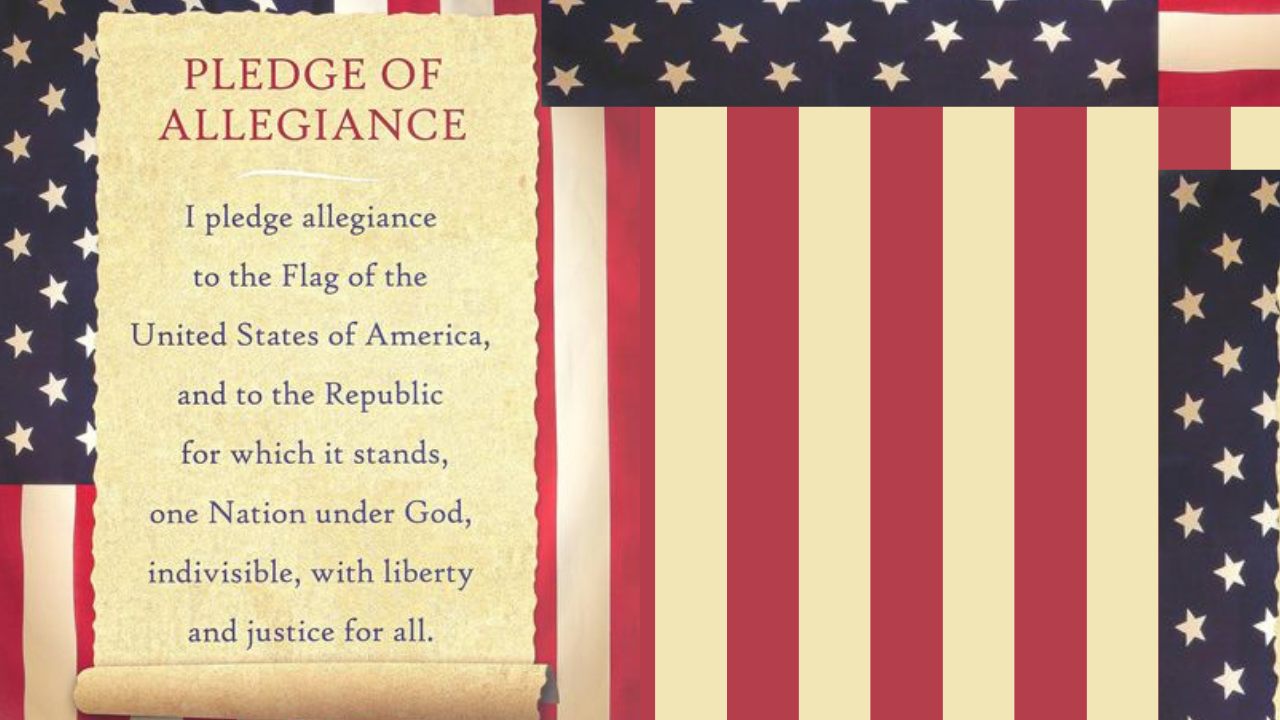
The Pledge of Allegiance is a statement of loyalty to the U.S. flag and the republic it represents. Recited by Americans, especially in schools and at public events, it embodies national unity, patriotism, and commitment to the nation’s values of liberty and justice for all.
Conclusion
These symbols, each in their own way, represent the principles, struggles, and triumphs of the United States. From the national flag and anthem to the Statue of Liberty and the Great Seal, these emblems are reminders of the nation’s identity and values. They foster a sense of belonging and pride among Americans and help communicate the ideals of freedom, democracy, and unity to the world.
FAQs
- What is the most important national symbol of the United States?
-
- Why is the bald eagle a symbol of the U.S.?
- In 1782, policymakers chose the bald eagle as the national bird because of its strength, majesty, and long life. It symbolizes freedom and the nation’s independence.
- What does the Statue of Liberty represent?
- The Statue of Liberty symbolizes freedom, democracy, and the welcoming of immigrants to the United States. It is an enduring icon of hope and liberty.
- What is the significance of the Liberty Bell?
- The Liberty Bell represents American independence and the fight for freedom. Its famous crack and the inscription “Proclaim Liberty Throughout All the Land” make it a symbol of the ongoing struggle for liberty.
- What does Uncle Sam represent?
- Uncle Sam is a personification of the U.S. government and American patriotism. Political and military leaders often use him to encourage civic duty and national service, most famously in the “I Want YOU” recruitment posters.
- Uncle Sam is a personification of the U.S. government and American patriotism. Political and military leaders often use him to encourage civic duty and national service, most famously in the “I Want YOU” recruitment posters.
BLOGS
Vandy works Online Staffing and Scheduling

For any large institution, especially a renowned healthcare and academic hub like Vanderbilt University, managing staff schedules and ensuring smooth communication between departments can be a challenging task. Efficient staff scheduling is crucial for the institution’s daily operations, especially within its medical centers. This is where Vandy works comes in — Vanderbilt University’s proprietary online platform designed to manage workforce staffing and schedules.
Vandy Works plays a pivotal role in the day-to-day administration of Vanderbilt’s workforce, primarily in healthcare and other essential service departments. In this article, we will explore what Vandy Works is, how it functions, its benefits to Vanderbilt employees, and how it helps the university run like clockwork.
What is Vandy works?
Vandy Works is a sophisticated workforce management portal created specifically for Vanderbilt University Medical Center (VUMC) and other Vanderbilt departments. The platform offers a seamless way for staff to access their work schedules, apply for shift changes, request time off, and communicate with supervisors.
Designed to cater to the complex staffing needs of an academic medical institution, vandy works acts as a one-stop hub for employees and managers alike. The platform ensures optimal shift coverage, maintains proper staff ratios in critical areas like nursing and emergency care, and allows flexibility in handling personal work-life balance requests.
While Vanderbilt is famous for its innovation in medicine, research, and education, its behind-the-scenes logistical and operational management systems like Vandy Works are equally important in ensuring that the institution can continue providing high-quality care and service.
How Does Vandy Work Function?
Vandy works is an intuitive, web-based tool accessible to all Vanderbilt employees, particularly those in clinical and support roles. The portal is designed with user-friendliness in mind, ensuring that both staff members and administrators can easily navigate the system to manage shifts, track time, and resolve scheduling conflicts.
Here are the core functions of Vandy Works:
- Shift Scheduling: Staff can view their assigned work shifts in real-time, weeks or even months in advance. This feature helps employees plan their personal lives around work commitments while allowing managers to ensure that all necessary roles are covered.
- Shift Swaps and Pick-Ups: If a staff member is unable to work a scheduled shift, Vandy Works allows them to request a shift swap or offer the shift to another qualified team member. This feature reduces the administrative burden on managers while giving employees flexibility in their schedules.
- Time Off Requests: Employees can submit requests for paid time off (PTO), sick days, or vacation leave through the portal. Managers can review and approve these requests, keeping track of team availability and ensuring continuous coverage in critical departments.
- Overtime and Extra Shift Sign-Ups: When additional staff is needed, particularly during busy periods or emergencies, employees can sign up for extra shifts or overtime opportunities through the portal. This not only ensures that departments are adequately staffed but also allows staff members to increase their earnings.
- Automated Notifications: Staff members receive automated notifications and reminders about upcoming shifts, time-off approvals, and any last-minute changes to the schedule. This system minimizes the chance of missed shifts or miscommunication.
Benefits of Using vandy works
Vandy Works offers several advantages for both staff and management at Vanderbilt. From making scheduling simpler to improving job satisfaction, here’s how the platform makes a difference:
- Efficient Workforce Management: For large institutions like Vanderbilt, managing thousands of staff members across various departments is no small feat. Vandy works streamlines this process by offering a centralized platform where managers can oversee all staffing needs in real-time.
- Enhanced Flexibility for Staff: The platform empowers employees by allowing them to request shift swaps, pick up extra hours, or manage their schedules with more control. This flexibility is crucial in environments like hospitals, where work-life balance is often difficult to maintain.
- Improved Communication: With automated notifications and instant updates, Vandy Works reduces the chances of miscommunication between staff and management. Everyone has access to the same up-to-date information, making it easier to coordinate efforts and maintain operational efficiency.
- Cost Savings for the Institution: By optimizing staffing levels and reducing the need for last-minute agency hires or temporary workers, Vanderbilt can better control labor costs while ensuring quality care and service remain unaffected.
- Reduced Administrative Burden: By automating many routine tasks like shift scheduling and time-off requests, Vandy Works saves managers time and effort. This frees them up to focus on more strategic tasks and improves overall productivity.
- Employee Satisfaction: Having control over one’s schedule and the ability to easily request time off or swap shifts leads to higher job satisfaction and reduced burnout, particularly in high-stress roles like healthcare.
How Vandy Works Supports Vanderbilt’s Healthcare Excellence
Vanderbilt University Medical Center is one of the most respected healthcare institutions in the country. Maintaining this high standard, it requires not only the best doctors and nurses but also a well-organized, highly functional support system behind the scenes. Vandy Works plays a significant role in making sure healthcare professionals are where they need to be when they need to be there.
Hospitals operate around the clock, and ensuring that there’s always the right amount of staff on duty is crucial. With the demand for healthcare services often unpredictable, Vandy Works provides the flexibility to manage staffing levels dynamically. It allows hospital administrators to address sudden surges in patient admissions by offering additional shifts to staff members or calling in extra help when needed.
Furthermore, the platform helps reduce the risk of staff shortages in key departments. By making it easy for staff to swap shifts or pick up extra hours, Vandy Works ensures that vital roles like nurses, respiratory therapists, and emergency room technicians are always covered. This not only keeps the hospital running smoothly but also improves patient care by preventing overworked staff from burning out.
How to Access Vandy Works
Accessing vandy works is simple for Vanderbilt employees. The platform is available through Vanderbilt University’s internal network and can be accessed remotely using secure login credentials.
Here’s how employees can log in and begin using the platform:
- Login Credentials: Employees receive unique login details that allow them to access Vandy Works. These credentials are typically provided by the HR department or during onboarding.
- Access Through the Vanderbilt Portal: The platform is part of the larger Vanderbilt Employee Portal, which provides access to other important resources such as payroll, benefits, and HR services. Employees can log in via the VUMC website or through Vanderbilt’s secure employee access systems.
- Mobile Accessibility: Vandy Works is mobile-friendly, allowing staff members to manage their schedules on the go. Whether at home, commuting, or on break, employees can quickly check shift assignments, request changes, or sign up for extra hours using their mobile devices.
Vandy Works and the Future of Workforce Management at Vanderbilt
Vandy Works isn’t just a scheduling tool—it’s a crucial part of how Vanderbilt ensures that its workforce is well-coordinated and efficient. As the platform continues to evolve, Vanderbilt will likely integrate even more features to enhance communication, streamline operations, and improve employee satisfaction.
Future updates to Vandy Works may include enhanced analytics, allowing managers to predict staffing needs based on historical data. Additionally, the platform could incorporate even more user-friendly features such as personalized notifications for career development opportunities, real-time performance feedback, and more integrated team collaboration tools.
The success of Vandy Works at Vanderbilt could also pave the way for similar systems to be adopted by other large academic and medical institutions that face similar workforce challenges.
Conclusion
Vandy Works is a powerful tool that ensures Vanderbilt University operates with optimal efficiency. By simplifying staff scheduling and communication, it helps reduce the administrative burden on managers while offering employees flexibility and control over their work hours. With its continued development, vandy works is poised to become an even more integral part of Vanderbilt’s workforce management strategy, supporting the university’s mission to deliver exceptional care and service.
FAQs
What is vandy works?
Vandy Works is Vanderbilt University’s online workforce management system, designed to streamline scheduling, shift swaps, time-off requests, and employee communications.
How do I access Vandy Works?
Vanderbilt employees can access Vandy Works through the university’s employee portal using their secure login credentials, which are provided by HR or during onboarding.
Can I use Vandy Works on my mobile device?
Yes, Vandy Works is mobile-friendly and can be accessed through smartphones and tablets, allowing staff to manage their schedules on the go.
Is Vandy Works only for medical staff?
While Vandy Works is primarily used in medical departments. It is also available for other Vanderbilt University staff who require shift management and scheduling.
Can I swap shifts with colleagues through Vandy Works?
Yes, Vandy Works allows employees to request shift swaps with other qualified team members. Which can be approved by managers through the system.
BLOGS
Bill Burr Net Worth
-

 FOOD3 months ago
FOOD3 months agoNasi Uduk
-

 Technology1 month ago
Technology1 month agointernet chicks: A Digital Phenomenon
-

 Recipes3 months ago
Recipes3 months agoSmoothie CCL: A Delicious and Nutritious Trend
-

 Recipes3 months ago
Recipes3 months agoThe Ultimate Bug Juice Camp Drink Recipe for Fun and Flavor
-

 BLOGS3 months ago
BLOGS3 months agoUnveiling the Innovation: BoltBól – Revolutionizing Accessibility and Mobility
-

 FOOD3 months ago
FOOD3 months agoCornflake Meringue Cookies
-

 FOOD3 months ago
FOOD3 months agoCommon Malay Ingredient List
-

 Recipes3 months ago
Recipes3 months agoCrab Brulee Recipe: A Gourmet Delight